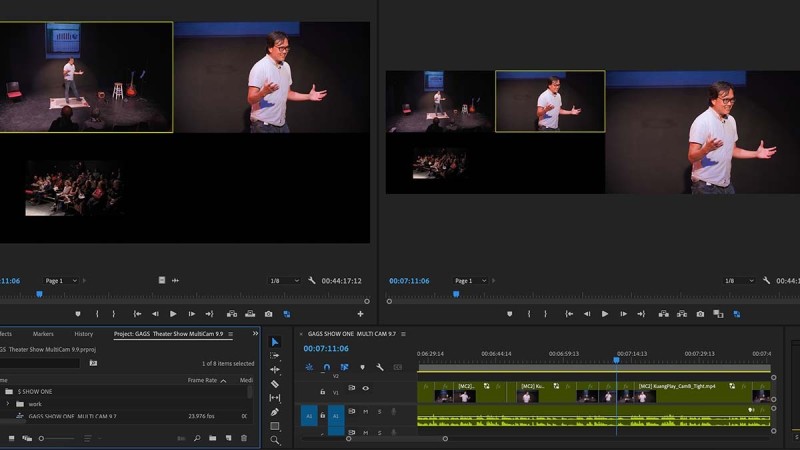
The advantages of Multicam video-editing
As I turn a recent theater performance into a documentary film, I’ve uncovered the real power of multicam editing in Adobe Premiere.
For the performance, we captured multiple angles: a close-up, a wide shot, and an audience view. With Premiere’s multicam editing feature, you can toggle between these angles seamlessly, much like how a Live Event Technical Director switches between camera angles during a keynote event.
While I’m using this technique to bring a stage piece to life, multicam editing offers huge advantages for marketing videos—especially for events like conferences or keynote presentations.
By using multiple camera angles, you can enrich the viewer’s experience. Imagine being able to show an audience’s delighted reaction, the full scope of the stage or presentation deck, and a close-up of the speaker to emphasize key points—all within a single, fluid video. It gives you the flexibility to make content more dynamic, engaging, and informative.
For marketing professionals, this is a game-changer. Multicam editing enhances storytelling by providing context, emotional connection, and deeper engagement with the speaker and the message. It’s a perfect tool for making onstage events more compelling and impactful for your audience.
If you haven’t explored this feature in your post-production workflow, it might be worth experimenting with for your next project—whether it’s an internal presentation, a product launch, or a customer testimonial.
Posted: 09/13/2024
